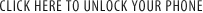Categories
How to enter code for LG KP170


How to enter unlock code in LG KP170:
- Switch on LG KP170 with accepted sim card inserted
- Press telephone icon at bottom of screen to bring up the phone keypad
- Then compose 2945#*170#
- A menu will pop up, select Unlock usim
- Select Network lock
- Enter your unlock code and press ok (you only have 10 attempts)
- LG KP170 will then reboot and the unlock is complete

 Your cart is empty.
Your cart is empty.